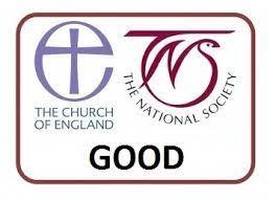English - Reading, Writing and Oracy
Further, more detailed information about how we teach English can be found in the Curriculum Overviews section of the website
Writing
The Writing For Pleasure Centre has created this useful document: Supporting writing at home
Take a look at the writing expectations for Years 1 to 6 including examples of the grammar and punctuation for each year group.
We also participate in the BBC 500 words story writing competition each year, where the children create a story completely of their own making. These are then submitted to the BBC and we have our own competition in school too!
Reading - Early Years and Key Stage 1
Children should be able to read home reading books with 90-95% accuracy. Please do not mistake this for books being too easy. Children need to develop their reading fluency skills and being able to read books with confidence, without struggling with word after word will help them to do this. Asking questions and asking children to explain different parts of their books will help children with their understanding of stories and information found in books. This is key to children later on in school and is often an enjoyable time for children as they learn new things and explain their understanding.
Children can re-read the same book more than once. Just as we watch films or read favourite stories more than once, there is great value to children reading the same book more than once. Your child may be able to recall what happened and reflect on this as they read - which is a wonderful skill.
Staff will move children between book bands when they have been taught sounds in school and when children are ready. Staff reflect on this continually and children will never be held back. Books given are based on the reading skills demonstrated in school and phonics sessions, as well as through assessments completed.
Children also need to read other books as well as their home reading books. Library books and books from home are vital in order to develop children’s understanding of story, to learn information and develop language. Please continue to read these books at home to help your child.
Guided reading sessions in school challenge children with slightly more advanced skills. Children will become more confident in these skills and will then be able to apply them to their reading at home.
We use a wide range of texts to support children's reading, including online books through resources such as Oxford Owl.
For more information about our Read Write Inc phonics approach, click here
Accelerated Reader - Key Stage 2 and most children in Year 2
Parent’s Guide to Accelerated Reader
What is Renaissance Accelerated Reader (AR)?
AR is a reading program that helps teachers support and monitor children’s reading practice. Your child picks a book at their own level and reads it at their own pace. When finished, your child takes a short online quiz to measure how much of the book they understood.
What is a Renaissance Star Reading test?
Star Reading is an online test used to measure your child’s reading
level. The test uses multiple-choice questions and takes around 20 minutes.
How do students select books?
AR includes over 30,000 books. These can be found in the school library as well as public libraries, books shops, homes, etc. Each book is assigned three scores to help your child make a suitable choice:
Book Level
Book Levels represent the difficulty of the text. The Star Reading test tells your child what range of Book Levels to read within. This is called the Zone of Proximal Development (ZPD).
Points
Books are assigned Points based on their word count. Points are earned by passing quizzes. Students are set personalised targets each term by their teacher.
Interest Level
The Interest Level indicates for which age group a book is suitable for. It does this based on the content and themes.
|
Interest Level |
Age (in years) |
|
LY - Lower Years |
5-8 |
|
MY - Middle Years |
9-13 |
|
MY+ - Middle Years+ |
12+ |
|
UY - Upper Years |
14+ |
How can I help my child become a better reader?
-
Make time for them to read at home. Children need to read for at least 20 minutes every day to
improve their reading ability.
-
Encourage your child to read; discuss books, asking questions about what they have read; and visit
your local library.
-
Find suitable books for your child at www.arbookfind.co.uk. Use the Search function to look for
specific titles or topics, or go to Advanced Search to browse for books within your child’s ZPD and
interest level.
-
To find out more about your child’s reading progress, visit Home Connect. This will allow you to
track your child’s progress towards their targets and to view your child’s reading history. Contact the school to find out more information.
Oracy
Recently we have renewed our focus on the teaching and learning of high-quality talk, working alongside other schools in an Oracy Network. Through this work, we have introduced Oracy as a focus across the whole school.
What is Oracy?
• Oracy is the ability to express yourself clearly and communicate with others effectively through spoken language.
• Thinking carefully about your language choices, tailoring it to a specific purpose and audience.
• At Clayton-le-Woods CEP, we have adopted an Oracy framework which splits the teaching of speaking and listening into four strands:
-
Physical
-
Cognitive
-
Linguistic
-
Social and Emotional
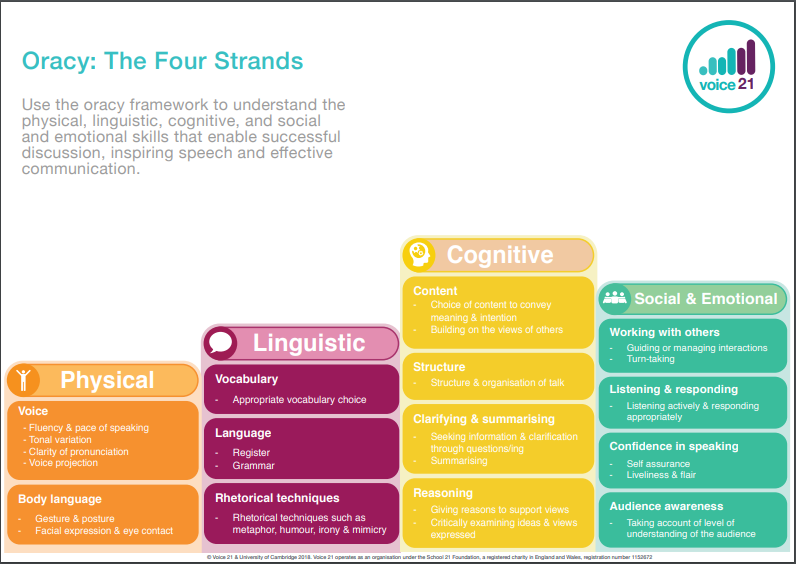
• Oracy promotes different speaking styles, learning to talk and through talk and how to be an effective and attentive listener
Why is Oracy important?
• Communication is a vital skill that children require now and in their future lives.
• Good Oracy leads to improved outcomes across the Curriculum.
• It helps children form secure relationships with adults and other children
Oracy at Clayton-le-Woods CEP:
• Our lessons are rich in talk, questions are planned, peer conversations are modelled and scaffolded and the teacher uses talk skillfully to develop thinking. Children are given opportunities to develop Oracy skills and build their confidence in talking in formal and informal situations, both in and outside the classroom.
• Children are taught skills across the strands, using sentence stems to support where necessary. Rich vocabulary is explored and children have the opportunity to discuss, debate and recite themes based on a range of topics.
• Speaking and listening are core fundamentals of our curriculum.
How to promote Oracy at home:
• Read aloud to your child and discuss the story.
• Record a video diary.
• Play word games.
• Talk about your child’s day.
• Phone a friend or relative.